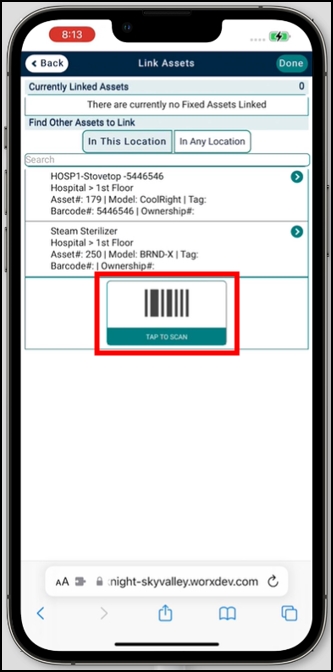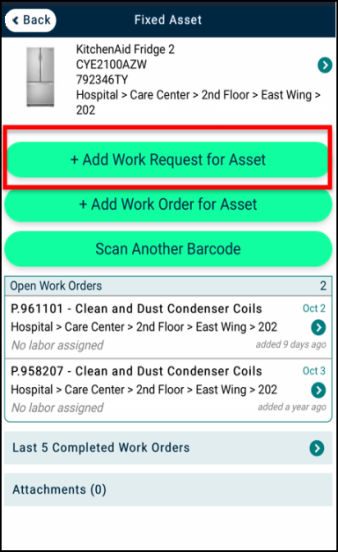TheWorxHub Release Archive
Below is a list of archived enhancements and bug fixes deployed to TheWorxHub.
2022 Release Notes
Fixes & Improvements
-
Implemented a check to ensure locations are being updated and enforced on scheduled work orders when assets are created from a BioMed model.
-
Implemented a check to prevent generating an instance of a scheduled work order without a location.
-
Fixed an issue with location-based work orders generated from BioMed asset models. This issue occurred when some BioMed asset scheduled work orders generated location-based work orders instead of asset-based work orders.
-
Fixed a user role permission conflict regarding the ability to add scheduled work orders via the Asset profile.
-
Fixed a timezone issue with the work order completion notes time stamp.
Origin 1.1 Integration
We have added a new ability to integrate assets from TheWorxHub to our Origin product. This new integration is now available to be configured for TheWorxHub and Origin users.
WorxIQ Rebranding
The user interface of TheWorxHub's administrative tool has been updated to align with our Brightly brand, readily noticeable on updated colors and fonts throughout WorxIQ. The familiar pages received a fresh new color palette as part of the new brand styling, but the application's functionality remains unchanged.
Fixes & Improvements
-
Fixed an issue that prevented PM Templates on the Asset Model card from loading when a user tried to link a PM template to an existing BioMed model.
-
Fixed an issue with not being able to pick a template on the public request form.
-
Fixed an issue with site meter reading requirements and meter units that prevented users from saving site meters details.
-
Corrected an issue with barcode label print where the correct starting position for barcode label sizes was not being obeyed.
-
Fixed an issue that caused an error when a user tried to run the Asset Export report in WorxIQ.
-
Resolved an issue where The Joint Commission compliance codes still appeared even after DNV was selected in Settings.
The Asset List page in Assets is now made available for all users
We have enhanced the navigation menu to now include a searchable list of assets for all users, which was previously in Beta for our BioMed users only. With access to this new Asset List page, you can easily search for and view assets, as well as filter by the asset status directly from the dashboard.
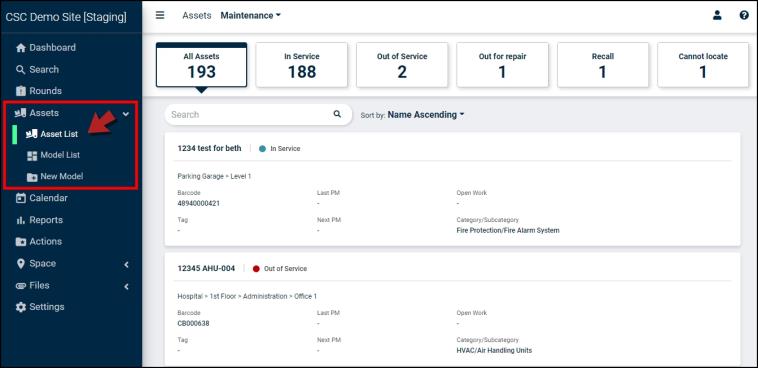
Fixes & Improvements
-
Completed UI updates to align the New Model form in Assets with Brightly’s re-brand standards.
-
Removed an unnecessary blank page generated when running the Work Order Form report PDF.
-
Fixed an issue that disconnected a link from its target destination by restricting access to residents when opening a work order on mobile from an email notification.
-
Fixed an issue in WorxIQ where TheWorxHub’s global picklists did not appear in widgets and settings in advanced filter options.
-
Fixed an issue that prevented scheduled work orders linked to assets from showing in search. This issue occurred when using corporate scheduled work order templates in BioMed.
-
Fixed a UI issue that caused the Staff Reminders count on the dashboard to include reminders from deactivated staff.
-
Fixed a discrepancy issue that caused satisfaction surveys to come back as “completed by” one person and “entered by” someone else. Now the printed survey form will only show the “completed by” part.
-
Fixed an issue with saving risk assessments if the model and category/subcategory were the same values. This issue hindered a user's attempt to save asset risk to a model with an error.
-
Fixed an issue that caused the wrong count for Incomplete in Assets' Model List.
-
Fixed a refreshing issue that caused the wrong work request to display when clicked.
Enhanced mobile viewing, linking, and unlinking assets
We have improved the functionality of how TheWorxHub's users can view, link, and unlink assets on a work order in Mobile Worx. More noticeable Link and Unlink buttons have been added to help prevent users from accidentally saving unconfirmed changes.
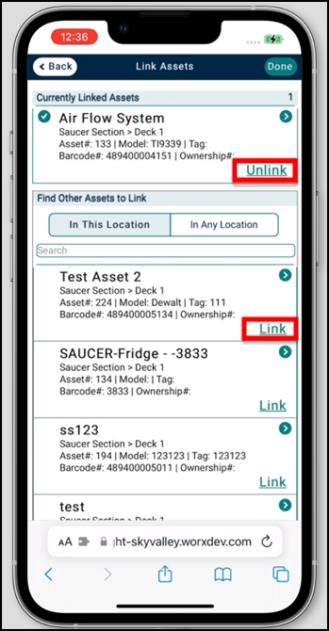
Added a new ability for requestors to link assets on mobile
Requestors with the appropriate permissions are now able to link assets to their requests on mobile (online mode only) through manual search and barcode scanning. Previously, requestors were only able to link assets to their requests on the desktop version. This new addition will allow the following:
-
Linking an asset when adding a new request.
-
Scanning the barcode on an asset and creating a new request with that asset linked.
Fixes & Improvements
-
Implemented the ability to add a new BioMed asset or model via the Add button.
-
Fixed an issue that caused the Risk Assessment tool to function incorrectly where the description was showing in the score field.
-
Fixed an issue that caused inactive staff to be assigned to work orders. This issue occurred due to the round-robin assignment queue not obeying deactivated staff member rules and assigning inactive staff to a work order.
-
Fixed an issue that caused a staff schedule server error due to a null location.
-
Fixed an issue with the survey print time where a user discovered the survey and the work order timestamps did not match when printing the survey from the work order or the dashboard.
-
Fixed an issue that caused conflicted time zones across the site. This issue occurred when a user noticed conflicting timestamps in TheWorxHub as the work order log showed an hour off from the pulse tab.
-
Fixed an issue that prevented the use of certain combinations of grouping, sorting, and filters when running a report. This issue occurred when a user attempted to run the Simple Work Order Listing report and received a server error.
-
Fixed an issue that prevented the Description of Problem and Detail fields on a Public Request form from populating automatically when using a template.
-
Fixed an issue with the task list that prevented it from populating correctly. This issue occurred when a user created a scheduled work order from a template that was created from a scheduled work order and the task list did not populate until saved.
-
Fixed an issue with a UI that caused erroneous characters to appear on printed work orders in place of the apostrophe.
Added a new feature with DNV compliance codes
We have added a new feature with the DNV option into the compliance selection when users activate the compliance code in the Compliance setting. Healthcare users can now go to Compliance under the Misc tab in Settings to activate either the DNV or Joint Commission compliance. The DNV standards will show up as an option from the drop-down. Once this setting is turned on, upon creating a work order in TheWorxHub, the DNV standards will appear on the work order.

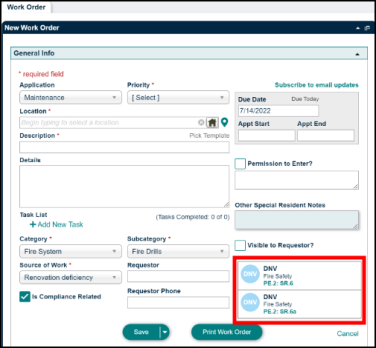

Modified compliance filters in reports
In adding the DNV option, we have also made modifications to the filters in compliance-related reports to give you a comprehensive new experience. When using the Compliance Standard, Substandard, and Standard Categories report filters, users can now report on whichever compliance codes they have turned on in Settings. Now the compliance drop-down data will match the selected Compliance setting.
Changed reporting labels to correspond with the selected compliance option
TheWorxHub users will now be able to utilize different compliance options without the need to specify the reporting labels to one or the other. You can observe this change when utilizing the Joint Commission option in Settings as the DNV worded labels will not be visible. The same applies to the Joint Commission worded labels when utilizing the DNV standards.
To be more compliance inclusive to both the DNV or Joint Commission compliance standards, here is how the change in some of the report filter language takes place:
Old
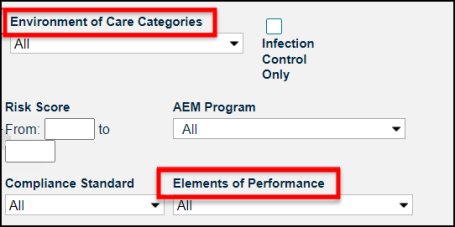
New
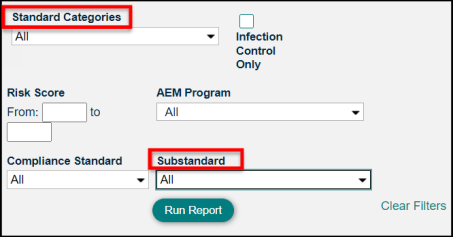
Fixes & Improvements
-
Fixed an issue that prevented users from correctly filtering certain groups/staff for the Labor Productivity report in WorxIQ without the need to view all staff.
-
Fixed an issue with the location types’ visibility in the Location Manager via Settings that would only display within the location records via Search.
-
Fixed an issue that caused an overflow of text beyond the panel title when assigning multiple items in the Inventory panel.
-
Fixed an issue that caused the invisible Pick Lists for asset subcategories to appear visible when they were already in use for BioMed asset categories.
-
Fixed an issue that forced a user to provide login credentials twice in order to see Pending Requests on MobileWorx when it should have worked upon logging in the first time.
-
Fixed an issue with the Add Cost button in the work order Completion Wizard that prevented it from functioning smoothly. This issue occurred when a user noticed the Add Cost button was cut-off and the white drop-down arrow to add a cost became almost invisible.
-
Fixed an issue in the Reports menu that prevented the Cost summary from displaying on the report header in Project Analysis.
-
Fixed an issue that prevented the work requests pop-up from displaying correctly. This issue occurred when the description was longer than the display.
-
Fixed an issue that disrupted the batch editing asset risk assessment score from saving and the Total Risk score from updating. This issue occurred when a user entered all the scores and received an error.
-
Fixed an issue that caused the Vehicle & Category buttons to fail to display until users closed out and re-opened the Calendar view. This issue occurred when using the Calendar view in Transportation.
-
Fixed an issue with the project template filter not working properly in the Project Analysis report.
Fixes & Improvements
-
Fixed an issue related to WorxIQ that caused widget data not to display for Healthcare users. The issue occurred after a user added a widget to the dashboard and the widget did not show any data.
Fixes & Improvements
-
Fixed an issue that prevented the status change from saving when retiring an asset. The issue occurred after a user changed the status of an asset to Retired and the new status did not save.
-
Fixed an issue that caused an error when submitting public work requests.
-
Fixed an issue that disrupted the process of running the Staff Schedule Report correctly when a user attempted to run the report and received an error.
Added a new feature with DNV compliance codes
We have added a new feature with the DNV option into the compliance selection when users activate the compliance code in the Compliance setting. Healthcare users can now go to Compliance under the Misc tab in Settings to activate either the DNV or Joint Commission compliance. The DNV standards will show up as an option from the drop-down. Once this setting is turned on, upon creating a work order in TheWorxHub, the DNV standards will appear on the work order.

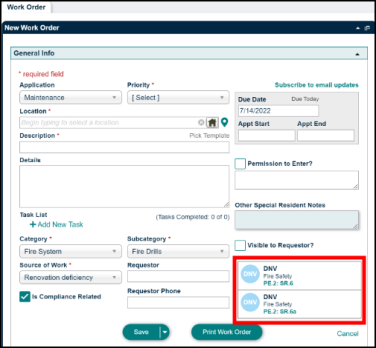

Modified compliance filters in reports
In adding the DNV option, we have also made modifications to the filters in compliance-related reports to give you a comprehensive new experience. When using the Compliance Standard, Substandard, and Standard Categories report filters, users can now report on whichever compliance codes they have turned on in Settings. Now the compliance drop-down data will match the selected Compliance setting.
Changed reporting labels to correspond with the selected compliance option
TheWorxHub users will now be able to utilize different compliance options without the need to specify the reporting labels to one or the other. You can observe this change when utilizing the Joint Commission option in Settings as the DNV worded labels will not be visible. The same applies to the Joint Commission worded labels when utilizing the DNV standards.
To be more compliance inclusive to both the DNV or Joint Commission compliance standards, here is how the change in some of the report filter language takes place:
Old
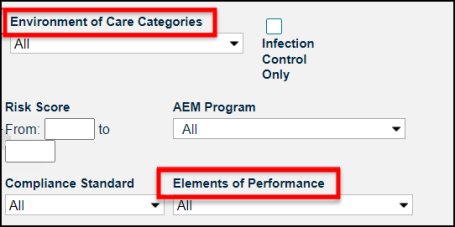
New
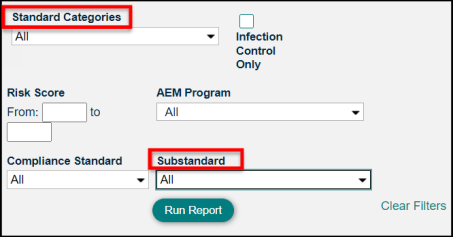
Fixes & Improvements
-
Fixed an issue that prevented users from correctly filtering certain groups/staff for the Labor Productivity report in WorxIQ without the need to view all staff.
-
Fixed an issue with the location types’ visibility in the Location Manager via Settings that would only display within the location records via Search.
-
Fixed an issue that caused an overflow of text beyond the panel title when assigning multiple items in the Inventory panel.
-
Fixed an issue that caused the invisible Pick Lists for asset subcategories to appear visible when they were already in use for BioMed asset categories.
-
Fixed an issue that forced a user to provide login credentials twice in order to see Pending Requests on MobileWorx when it should have worked upon logging in the first time.
-
Fixed an issue with the Add Cost button in the work order Completion Wizard that prevented it from functioning smoothly. This issue occurred when a user noticed the Add Cost button was cut-off and the white drop-down arrow to add a cost became almost invisible.
-
Fixed an issue in the Reports menu that prevented the Cost summary from displaying on the report header in Project Analysis.
-
Fixed an issue that prevented the work requests pop-up from displaying correctly. This issue occurred when the description was longer than the display.
-
Fixed an issue that disrupted the batch editing asset risk assessment score from saving and the Total Risk score from updating. This issue occurred when a user entered all the scores and received an error.
-
Fixed an issue that caused the Vehicle & Category buttons to fail to display until users closed out and re-opened the Calendar view. This issue occurred when using the Calendar view in Transportation.
-
Fixed an issue with the project template filter not working properly in the Project Analysis report.
Fixes & Improvements
-
Fixed an issue related to WorxIQ that caused widget data not to display for Healthcare users. The issue occurred after a user added a widget to the dashboard and the widget did not show any data.
Fixes & Improvements
-
Fixed an issue that prevented the status change from saving when retiring an asset. The issue occurred after a user changed the status of an asset to Retired and the new status did not save.
-
Fixed an issue that caused an error when submitting public work requests.
-
Fixed an issue that disrupted the process of running the Staff Schedule Report correctly when a user attempted to run the report and received an error.
Added integration with YouBIM
We have added an integration with YouBIM for 3D rendering of building and asset BIM images. YouBIM allows you to access the BIM renderings of your facilities (these are 3D representation of the locations). In TheWorxHub, we connect to this BIM rendering based on the asset. For work orders with a linked asset, you will see a pin indicating that you can click to view the building rendering and zoom in on the asset you are working on. The goal is to enable more efficient work flows and faster resolution of repairs by providing a visualization of the space in which the asset is located with the building information modeling data (BIM data) easily accessible.

Added integration with PartSource
Added an integration with PartsSource which includes a link to be able to launch the PartsSource website while viewing and managing inventory items in TheWorxHub. Once launched, PartsSource customers can easily search and find a part within the PartsSource.com catalog via a part number or description without having to log in.
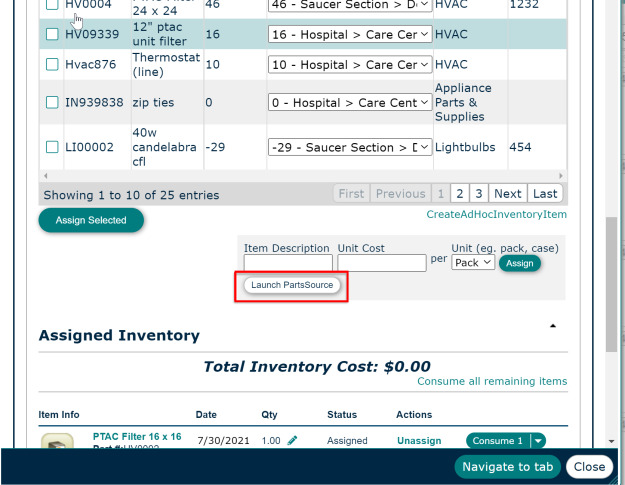
Fixes & Improvements
-
Updated TheWorxHub to meet the 2022 Joint Commission Compliance standards.
-
Updated required fields in MobileWorx to be marked with a red asterisk ( * ) instead of being highlighted in yellow.
-
You can now view currently down assets under the Pulse section of MobileWorx.
-
Updated the icon that displays in the browser tab to match the new Brightly branding.
-
Previously TheWorxHub only logged if a cost was deleted from a work order. Now, a log entry will be created when costs are added and/or edited.
-
Updated the color of the Launch Completion Wizard and Undo? links in the work order completion panel from white to teal.
-
Fixed an issue when entering survey results that prevented excluded questions from being included when re-entering survey results. This issue occurred after a user saved where they were at and came back to re-enter their results.
-
Fixed an issue that caused an error to display when adding an outcome to a security incident.
-
Fixed an issue that caused the incorrect work order description to display on emails that were automatically generated from a work order.
-
Fixed an issue that prevented catering item names from displaying when a room booking was cloned.
-
Fixed an issue that prevented changes to the Login defaults settings from saving correctly.
-
Fixed an issue that caused the incorrect last and next PM dates to display on the Asset list, Model list, and Scheduled Work Order.
-
Fixed an issue that prevented users from successfully scrolling to the bottom of the Favorite Destinations list.
-
Fixed multiple display bugs in the Transportation module that were caused by rebranding TheWorxHub.
-
Fixed an issue that prevented the correct departments from displaying for selection when billing a room booking.
Updated user interface to align with branding change
Dude Solutions is now Brightly and TheWorxHub has updated the user interface to align with our new Brightly brand! You will see updated colors and fonts throughout TheWorxHub. The functionality of the application hasn't changed, we've just added a fresh new color palette to the pages you already know. See a few examples of the changes below. *Note: We are currently working to update TheWorxHub help content to match the new branding in the product. Please be patient with us as we work diligently to catch up!
New login screen
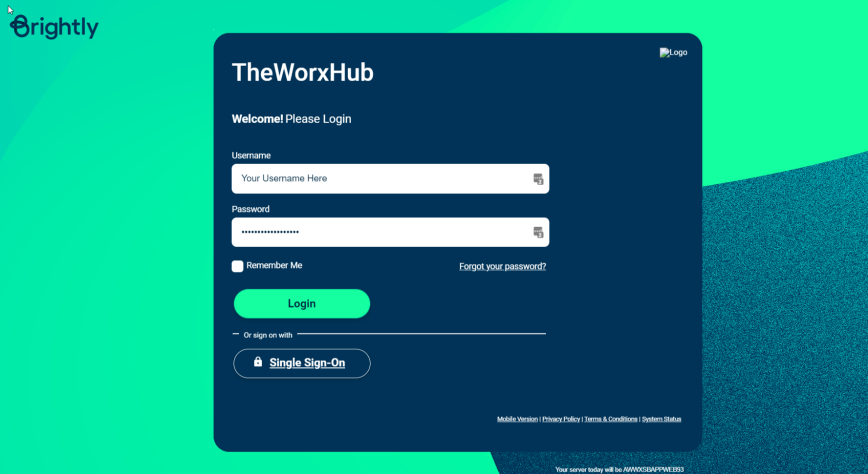
New MobileWorx login screen
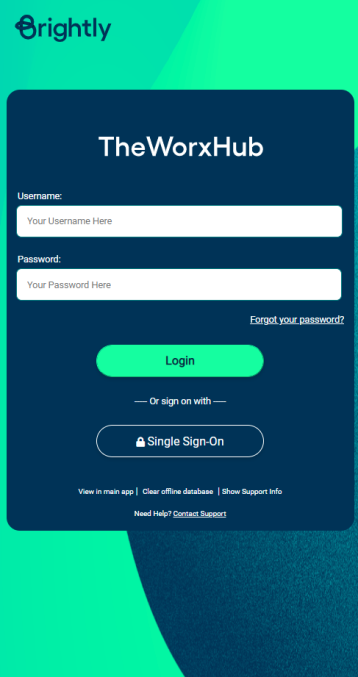
Main dashboard
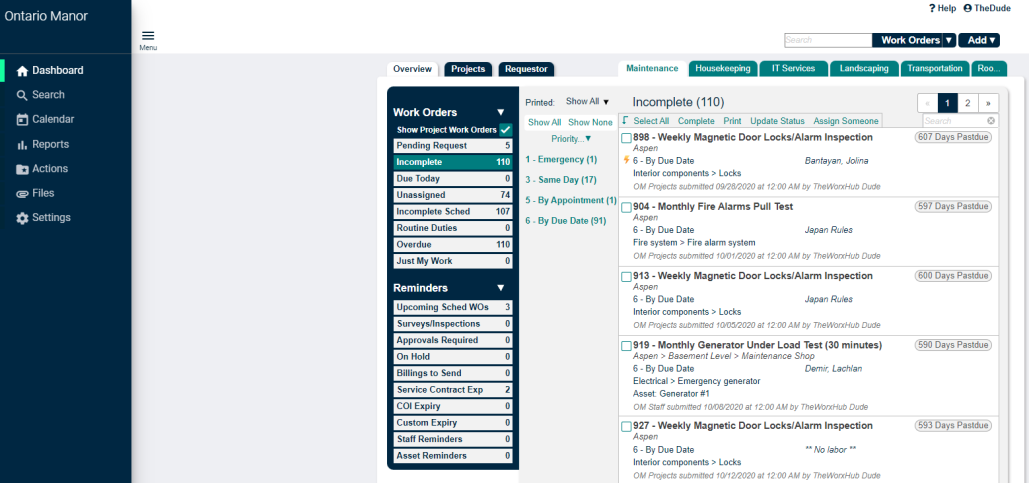
Work order form

Added two fields to location search results and results export
We have added the Account Code and Cost Center fields to the location search filter options, results grid and the results CSV export.

Fixes & Improvements
-
Improved stability and performance within the Resident Sync module.
-
Improved performance when managing email groups within settings.
-
Added a warning message to help prevent users from accidentally orphaning locations when managing the location tree.
Fixes & Improvements
-
The WorxIQ survey question analysis widget will now show data from both corporate and site-level resident satisfaction surveys.
-
Removed the "Free Online Training" link from the Help menu, since it navigated to a page that no longer exists.
Fixes & Improvements
-
Fixed an issue with the IT Services billings dashboard that caused it to time out when there were extreme backlogs of billing (3000+ records).
-
Fixed an issue that caused an error to display when using the "Select All" option in the locations picker tree view.
Monthly recurrence patterns now default to 1 month
In a January release, we gave users the ability to skip individual months on monthly recurring work orders. This only works when work orders are set to recur every 1 month and then individual months are skipped. To reduce user errors, we have now set the default for monthly recurrences to 1 month. Additionally, if a recurrence is set to a number other than 1, the ability to skip months is hidden. This has been adjusted for scheduled work orders, projects, scheduled work order templates, and WorxIQ scheduled work order templates.
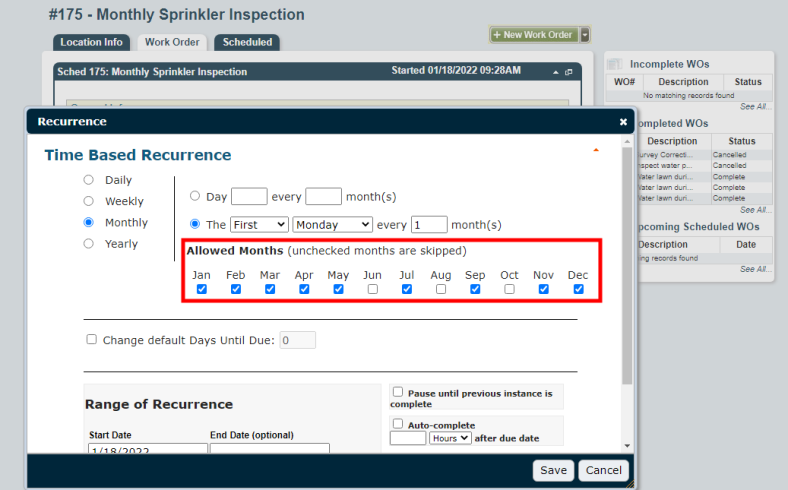
Fixes & Improvements
-
Fixed an issue with asset models that caused an incorrect message to display that required fields needed to be updated after an asset model was removed from "In AEM Program".
-
Standardized date and time formats across all asset pages to display as MM/DD/YYYY
-
Made minor user interface changes to the asset list page, including spacing and font size changes.
-
Updated the default font color in MobileWorx on iOS devices to black for easier to read text.
-
Fixed an issue that prevented technicians from receiving emails when assigned a new work order from the template request form. This occurred for sites using work order templates on the public request form with auto-assignments turned on.
-
Enhanced the location search on MobileWorx to include all text in the search. Previously, only the first three words were considered.
-
Fixed an issue that caused intermittent instability in TheWorxHub.
-
Made performance enhancements to the Cost/Time Analysis report.
-
The Project Analysis and Project Summary reports have been updated to show only currently assigned staff (not anyone who was previously assigned).
-
Added logging to due date or appointment time changes on the calendar. Previously, while the calendar item updated, it was not recorded in the activity log.
-
Made improvements to cost calculations within inventory by updating rounding and limiting to 2 decimal points.
-
Fixed an issue that caused improprer filtering for resident locations in TheWorxHub.
Added X icon to clear asset list search
After running a text search on the BioMed Asset list, you will now see an "X" icon that allows you to quickly clear the text search box and reset the search results.

Added X icon to clear asset model search
After running a text search on the BioMed Asset Model list, you will now see an "X" icon that allows you to quickly clear the text search box and reset the search results.

Added X icon to clear asset model flyout search
After running a text search on the BioMed Asset Model flyout, you will now see an "X" icon that allows you to quickly clear the text search box and reset the search results.
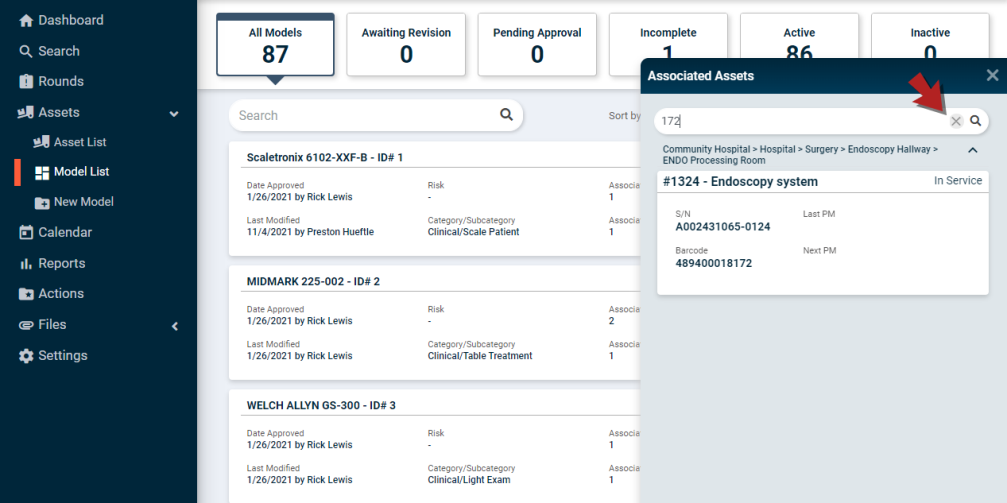
Save button on asset model page scrolls to always be visible
The Save button on the Asset Model page will now stay visible at the bottom of the page as you scroll down the page. This will keep it constantly visible and will help reduce the chance that a user will navigate away without saving their changes.
Fixes & Improvements
-
Fixed an issue in MobileWorx where email notifications were not being sent for new work requests, work orders, or status updates. These will now go out correctly when email notification settings are on.
-
Added further logging for single-sign on to help troubleshoot challenges with new user sign on.
-
Fixed an issue that prevented users from uploading new space management drawings.
Skip months when creating a monthly recurring work order
You can now choose to skip months when creating a monthly recurring work order. This will prevent a recurring work order from generating on whichever months that are not selected during this process.
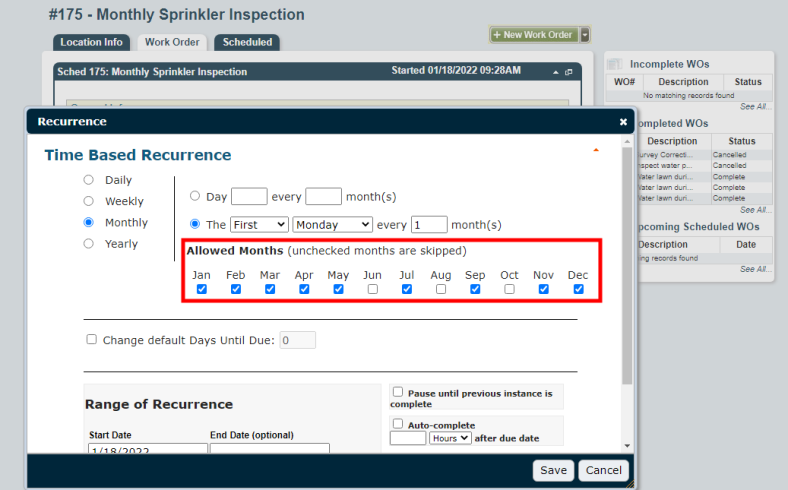
Skip months when creating a monthly recurring project
Similar to the scheduled work order changes above, you can also now skip months when creating a monthly recurring project. This will prevent a recurring project from generating on whichever months are not selected during this process.

Added Asset List page to BioMed
If you own the BioMed module in TheWorxHub, you now have access to a new page called Asset List, where you can search for and view assets. You can also filter by the asset status at the top of this page.
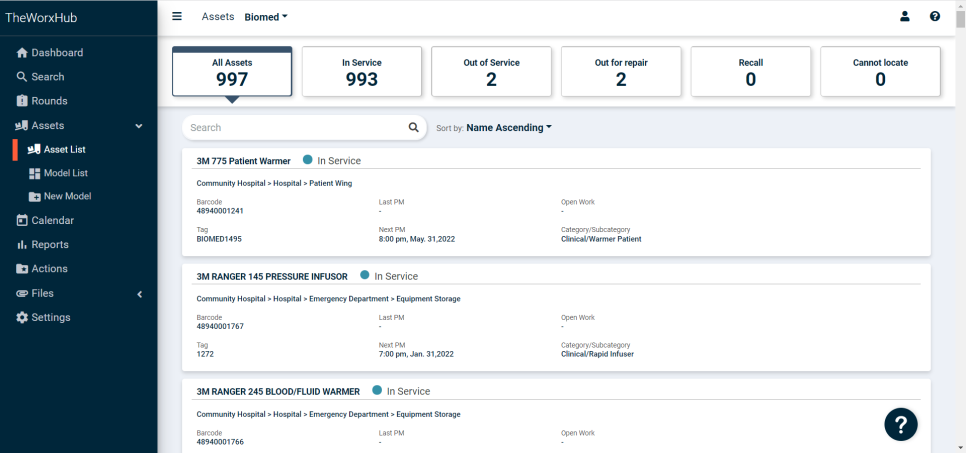
Updated asset navigation for BioMed users
As part of the addition of the Asset List page in BioMed, we have updated how you navigate to the BioMed module. There is a new Assets option in the navigation menu, under which you will find the Asset List, Model List, and New Model options.
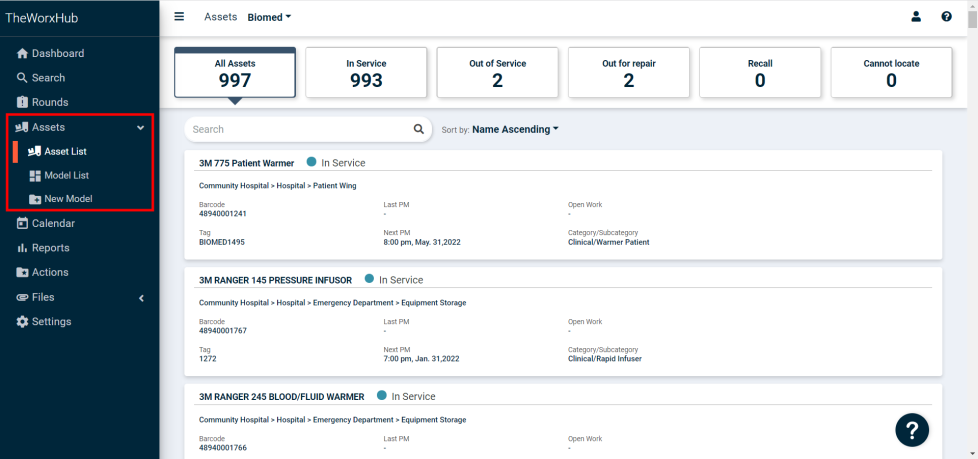
Side navigation menu is now always collapsible
Previously, the navigation menu in TheWorxHub would collapse automatically if certain window size criteria were met. Now, you can choose to collapse the menu at any time by clicking the Menu icon to the right of the navigation menu.
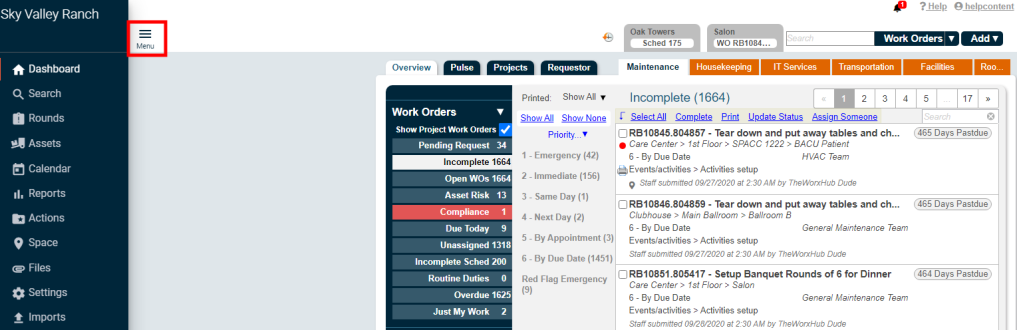
Added window to prevent lost changes when leaving the BioMed model form
Previously, you could easily navigate away from the asset model form without saving your changes. Now, a pop-up window will appear to confirm that you want to leave the asset model form without saving your changes.
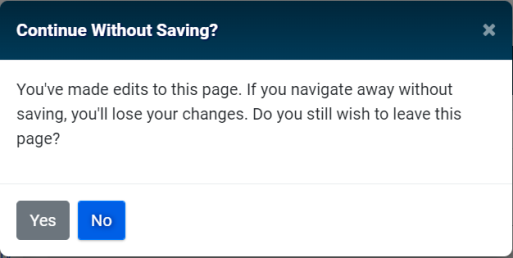
Risk is displayed on assets in the BioMed asset list
You can now view an asset's risk level in the Asset List, which increases the visibility of your high risk assets and allows you to more easily prioritize your asset work.
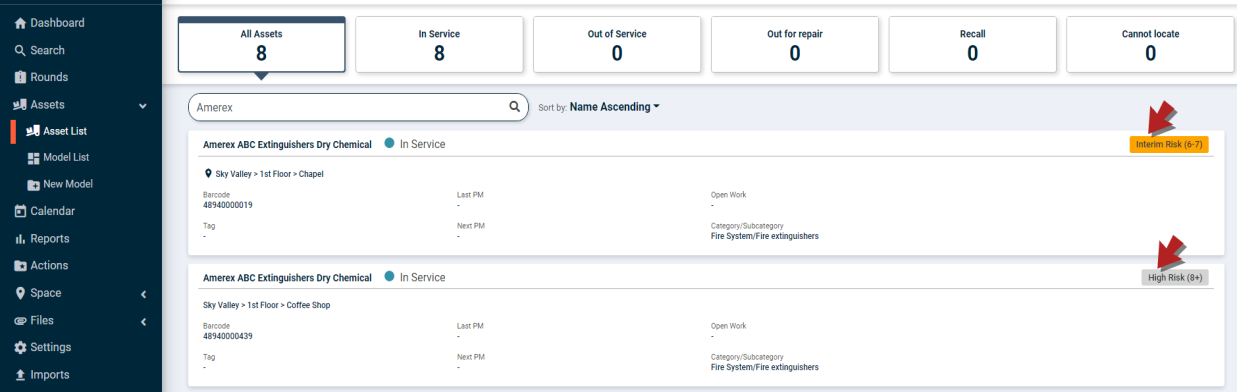
Downtime timer is now displayed on downed assets in the asset list
You can now view a downed asset's downtime timer from the Asset List, which increases the visibility of your downed assets and allows you to more easily prioritize fixing downed assets.
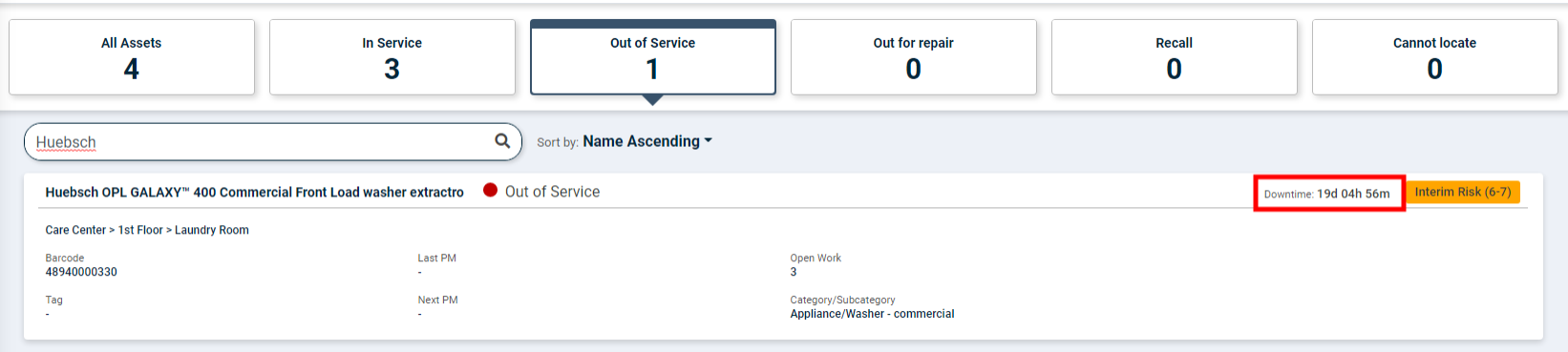
Added configuration option to allow BioMed requestors to update asset locations
You can now configure the BioMed request form to allow requestors to edit the asset location as part of their request. *Note: Though the configuration option has been added in this release, the updates to the request form to allow editing the asset location will come in a future release.

Asset Overview panel will display if an asset is clicked from the BioMed asset list
You can now view an overview of an asset from the BioMed asset list by clicking anywhere on the asset card in the list. The overview panel will display relevant information such as the asset status, location, and more. You can also choose to view the details of an asset or create a work order for this asset from the Asset Overview panel.
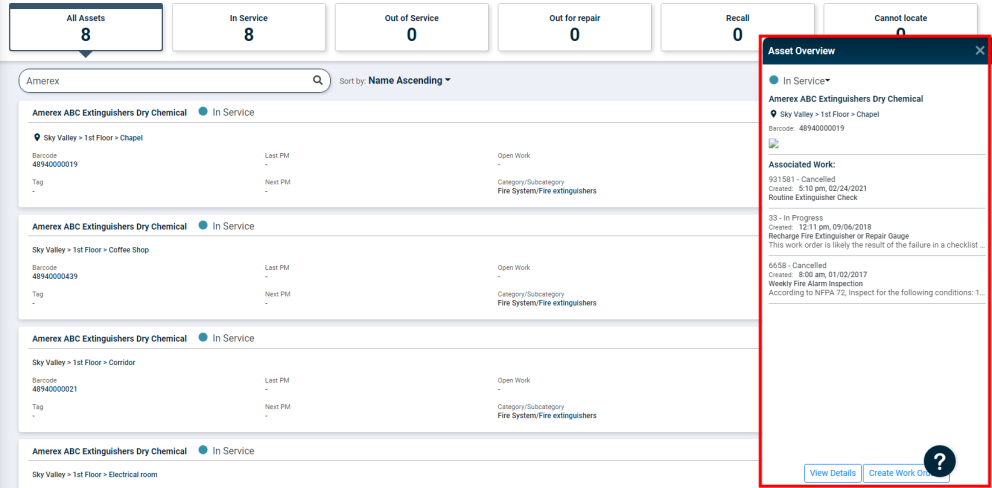
Fixes & Improvements
-
Improved the speed of search result population on the Asset Model page by moving pagination to the server side.
-
If a user has the "Resident Restrictions" permissions set, the Other Resident Notes section will no longer display on user profiles.
-
Fixed an issue that prevented the BioMed asset model search from functioning.
-
Fixed an issue that broke the user interface when scheduled work orders were manually generated.
-
Refined the asset search to be more accurate by adjusting how the search weighs different strings of text.